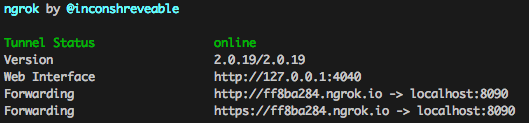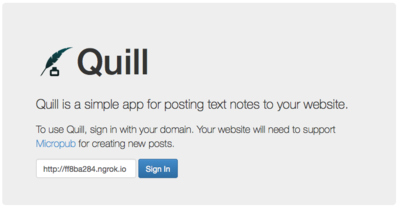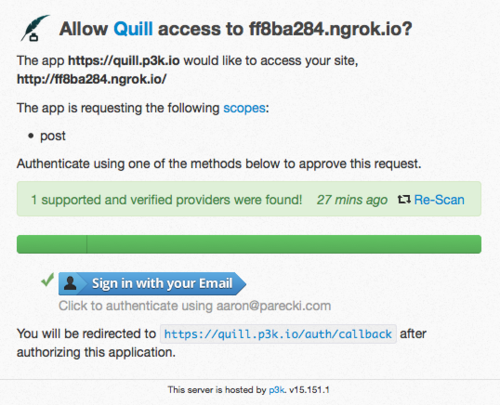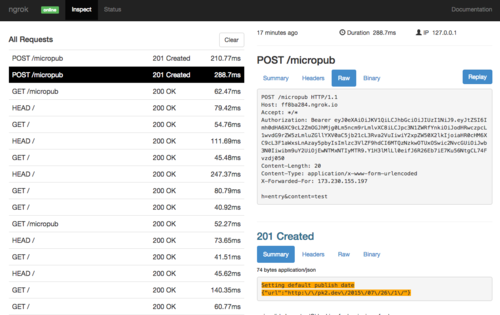ngrok
This article is a stub. You can help the IndieWeb wiki by expanding it.
Ngrok is a utility for making local servers available on a public address https://ngrok.com/.
Ngrok is useful for testing development websites with public Micropub clients such as Quill, as well as receiving PuSH notifications from live servers.
How to test a local Micropub server
If you are running your website on localhost:8000, you can use ngrok to give it a public address. First download ngrok, then in a terminal, run
ngrok http 8000
ngrok will launch and tell you the forwarding address it generated for you.
Now you can sign in to a Micropub client like Quill with your ngrok address. Enter your ngrok forwarding address in the sign-in form.
Note that since you probably don't want to point your Twitter or Github profiles to your ngrok address, you will not be able to use those for signing in on indieauth.com. Good alternative options are using Persona, since it only requires adding your email address to your local website, and Google+, since you can add multiple rel=me profiles. If you do use Google+ you will need to ensure you add your website under "Other Profiles" and make that section of your profile public.
Once you sign in, Quill will use your ngrok address when you post from it.
Ngrok also launches its own web server you can use to inspect the http requests and can even replay them, which is very useful for testing micropub servers.
If you make a post from Quill, you'll see it in the ngrok web interface, which is a great way to inspect exactly what the Micropub client sends and what your server responds with!