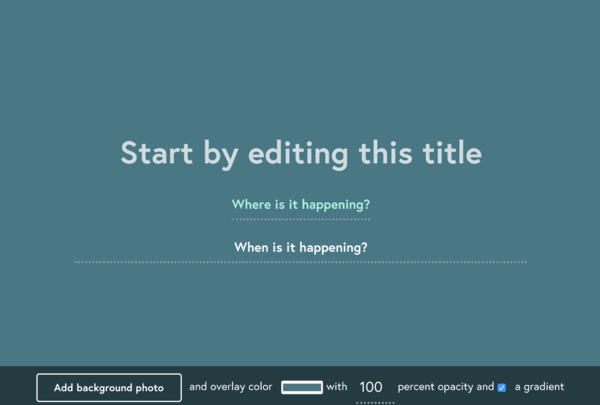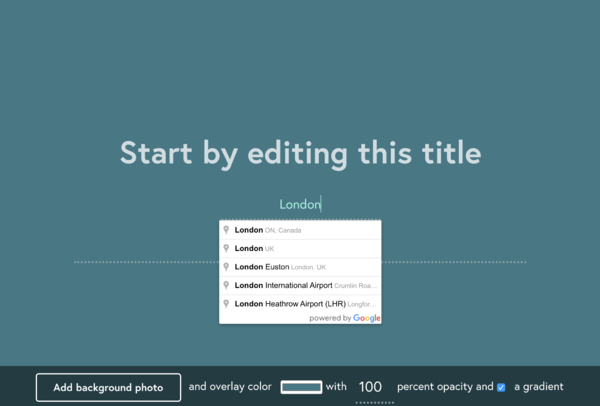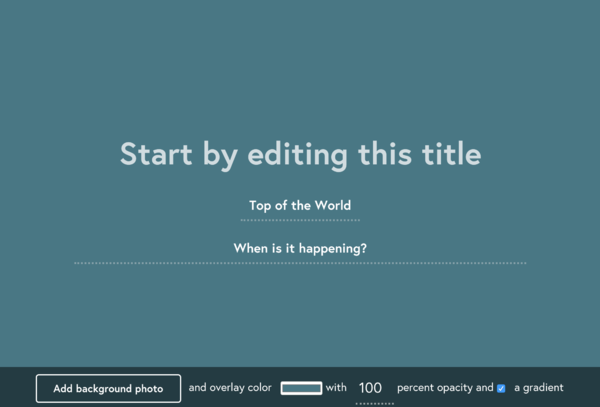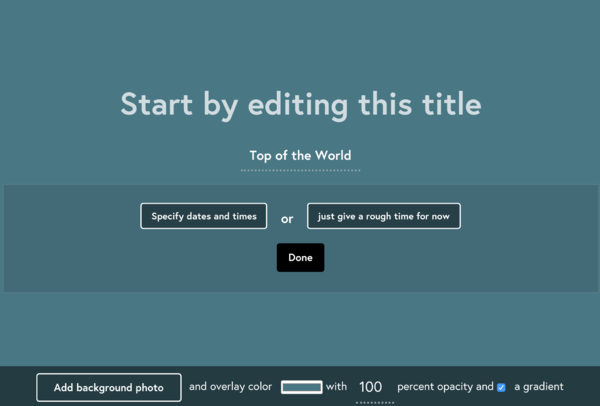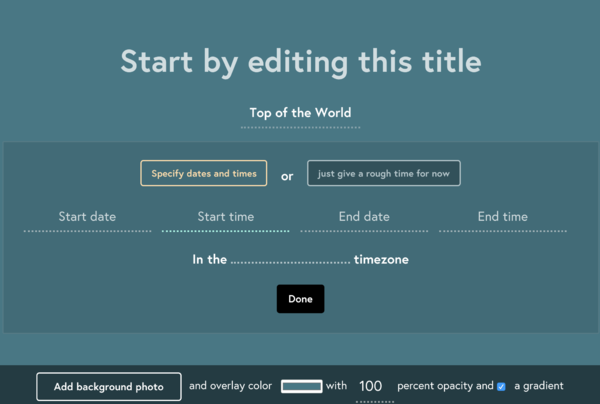attending.io
This article is a stub. You can help the IndieWeb wiki by expanding it.
attending.io is a lightweight silo for events registration.
Event Creation UI
Attending.io uses a semi-WYSIWYG editor where you add event information directly onto the page, in almost the same interface in which is is displayed when published.
Entering a location uses the Google Maps API to autocomplete from what you type.
However, if you do not select one of the dropdown items from the search result, you can leave any custom text in the box and it will be saved. (However the map at the bottom will be blank unless you choose a location from the list.)
After setting the location, you need to add a date. Tapping the text "When is it happening?" will change that element into two buttons: "Specify dates and times" or "just give a rough time for now"
Choosing "Specify dates and times" brings up a new set of fields to select a start and end date and time, as well as a timezone.
Tapping the date field brings up a calendar date picker. However this is broken in Chrome, as the date picker closes when the mouse stops being pressed.
Unfortunately, even if you select only a date and no start time, it will also require that the timezone is set. If you don't specify a timezone, it sets it to the local timezone of the browser.
Choosing the "rough time" option lets you type in free-form text.